Step 1 - TODO settings¶
In this section of the tutorial you can find information about how to correctly configure database parameters. Follow the steps below in order to have correct settings for TODO web applications:
git checkout -b step-1-settings
Paste the code below under fantastico-todo/pip-deps/bin/activate at the end of the file.
# fantastico-todo/pip-deps/bin/activate export FANTASTICO_ACTIVE_CONFIG=todo.settings.BaseProfile export PYTHONPATH=.Paste the code below under fantastico-todo/todo/settings.py
# fantastico-todo/todo/settings.py from fantastico.settings import BasicSettings class BaseProfile(BasicSettings): '''todo web application base profile.''' @property def database_config(self): '''This property is automatically invoked by fantastico in order to connect to database.''' db_config = super(BaseProfile, self).database_config db_config["database"] = "tododb" db_config["username"] = "todo_user" db_config["password"] = "12345" return db_configRun the command below in order to make sure sdk is working:
fsdk --helpYou should see a screen similar to the one below:
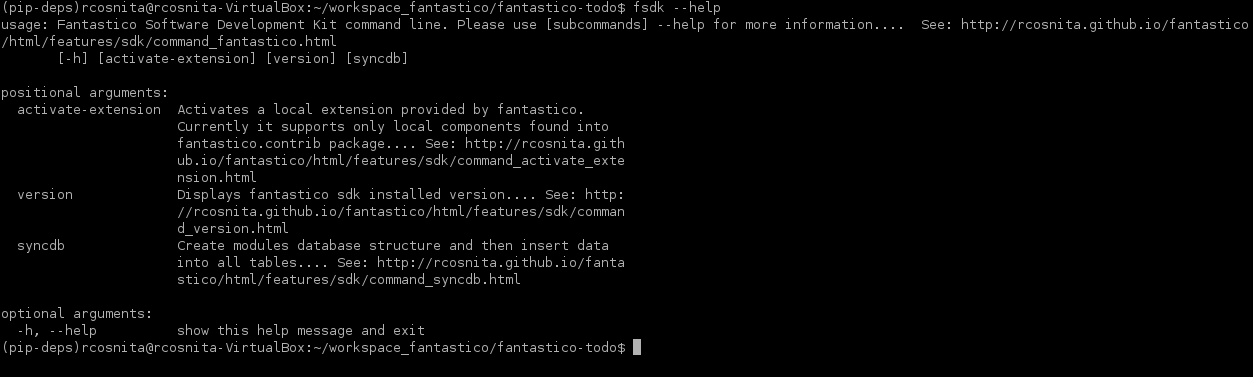
Execute the code below in order to create tododb database.
/usr/bin/mysql --host=localhost --user=root --password=**** --verbose -e "source sql/setup_database.sql"
Explanation¶
We have just configured our virtual development environment for TODO web application to use tododb with todo_user/12345 credentials. You can of course configure more details of your connection:
- MySql host.
- MySql port.
- MySql charset.
For a complete list of database configuration in Fantastico framework please read Fantastico settings.
In addition, we created a dedicated database for TODO web application.