Step 2 - TODO API endpoints¶
In this section of TODO how to we are going to create the following API endpoints:
| Endpoint | HTTP verb | HTTP Body | Description |
| /tasks | GET | None | Retrieves available tasks in a paginated manner. |
| /tasks | POST | {“name”: “Task name”, “description”: “Task description”} | Creates a new task described by the given body. |
| /tasks/:task_id | GET | Retrieves a specific task from tasks collection. | |
| /tasks/:task_id | PUT | {“name”: “Task name changed”, “description”: “Task description changed”} | Updates a specific task from tasks collection. |
| /tasks/:task_id | DELETE | None | Deletes a specific task from tasks collection. |
These are going to provide support for various clients which want to provide TODO functionality:
- Javascript frontend client.
- Mobile app client.
Create database¶
Our TODO tasks are going to be persisted by the endpoints into a MySql database (already created in previous steps). Now, we are going to create tasks tables:
git checkout -b step-2-create-api
Paste the code below under fantastico-todo/todo/frontend/sql/module_setup.sql
CREATE TABLE IF NOT EXISTS tasks( task_id INT NOT NULL AUTO_INCREMENT, name VARCHAR(200) NOT NULL, description TEXT, status SMALLINT, PRIMARY KEY(task_id) );Execute the following command in order to create the table into tododb database:
fsdk syncdb --db-command /usr/bin/mysql --comp-root todoCreate some sample uncompleted tasks in your database:
Paste the code below in fantastico-todo/todo/frontend/sql/create_data.sql:
INSERT INTO tasks(name, description, status) SELECT * FROM (SELECT 'Go buy some dog food.', 'It is extremely important to have this by noon.', 0) as tmp WHERE NOT EXISTS(SELECT name FROM tasks WHERE name = 'Go buy some dog food.'); INSERT INTO tasks(name, description, status) SELECT * FROM (SELECT 'Write some clean code.', 'You decide when to start this.', 0) as tmp WHERE NOT EXISTS(SELECT name FROM tasks WHERE name = 'Write some clean code.');Execute the following command in order to insert above mentioned tasks into tododb database:
fsdk syncdb --db-command /usr/bin/mysql --comp-root todo
Create APIs¶
Now that the storage is ensured and our project is configured correctly we have to create the APIs. In order to do this follow the steps below:
fsdk activate-extension –name roa_discovery –comp-root todo
Paste the code below in fantastico-todo/todo/frontend/models/tasks.py
from fantastico.mvc import BASEMODEL from fantastico.roa.resource_decorator import Resource from sqlalchemy.schema import Column from sqlalchemy.types import Integer, String, Text, SmallInteger from todo.frontend.validators.task_validator import TaskValidator @Resource(name="Task", url="/tasks", validator=TaskValidator) class Task(BASEMODEL): '''This class provides the task model required for todo application.''' __tablename__ = "tasks" task_id = Column("task_id", Integer, primary_key=True, autoincrement=True) name = Column("name", String(200), nullable=False) description = Column("description", Text) status = Column("status", SmallInteger, nullable=False) def __init__(self, name=None, description=None, status=0): self.name = name self.description = description self.status = statusPaste the code below in fantastico-todo/todo/frontend/validators/task_validator.py
from fantastico.roa.resource_validator import ResourceValidator from fantastico.roa.roa_exceptions import FantasticoRoaError class TaskValidator(ResourceValidator): '''This is the task validator invoked automatically in create / update operations.''' def validate(self, resource): '''This method is invoked automatically in order to validate resource body.''' errors = [] if resource.name is None or len(resource.name) == 0: errors.append("Name attribute is mandatory.") if resource.status is None: errors.append("Status attribute is mandatory.") if len(errors) == 0: return raise FantasticoRoaError("\n".join(errors))Run the following command in an activate fantastico-todo virtual environment:
fantastico_run_dev_serverVisit http://localhost:12000/roa/resources. You should see a response similar to the one below:
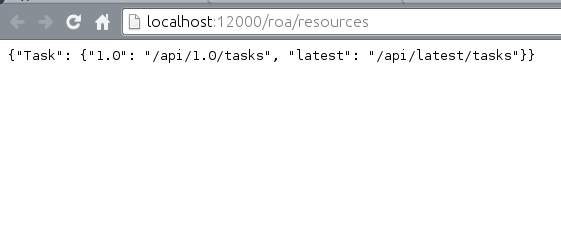
Visit http://localhost:12000/api/latest/tasks. You should see a response similar to the one below:
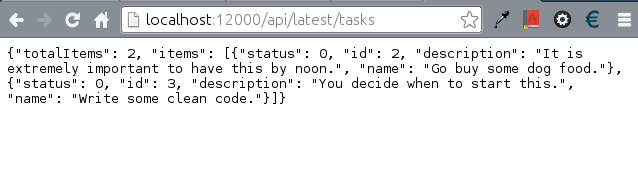
Visit http://localhost:12000/api/latest/tasks/1. You should receive the details for the task with unique identifier 1.
Additionally Create / Update / Delete operations are already working.